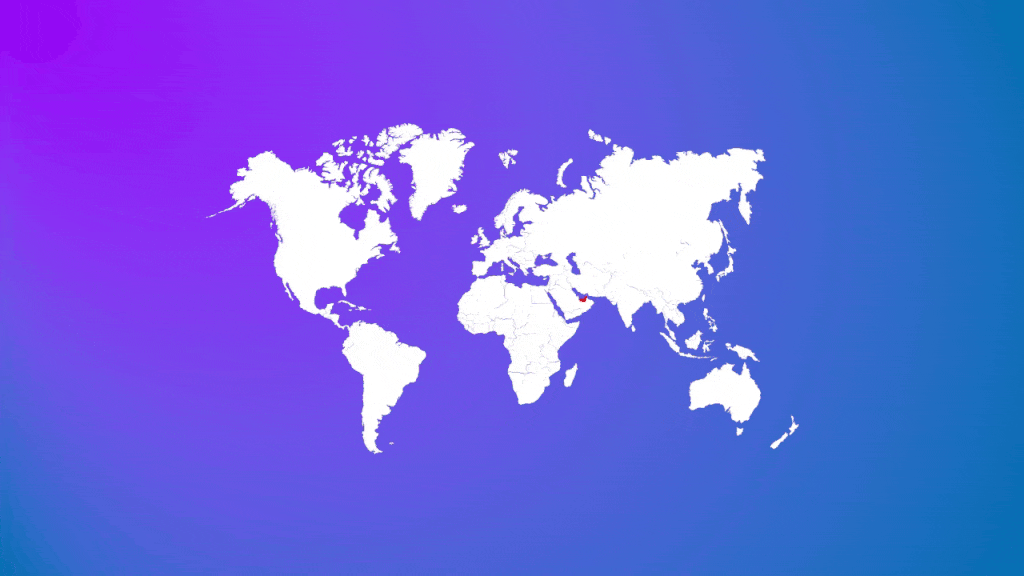
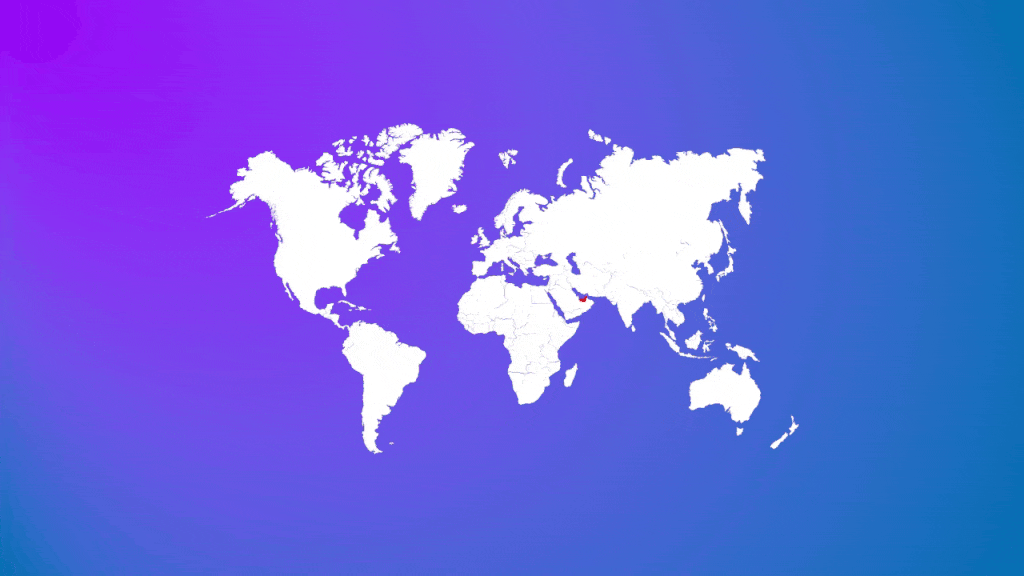

Business Pack PowerPoint templates by GraphicStan

The Best Business-Plan PowerPoint template by WhiteGraphic

Modern PPTX Presentation Template by Creathrive

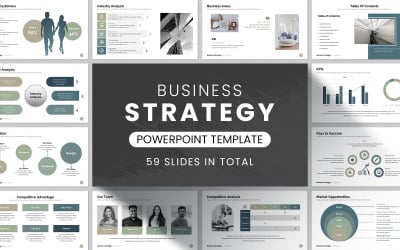
Business Strategy PowerPoint by CreativitySlides
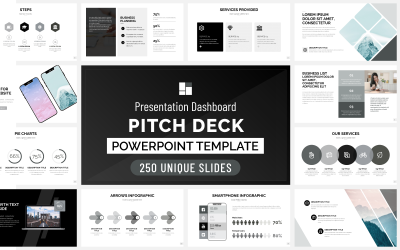
Pitch Deck - Presentation Dashboard by AdrianDragne

Company Profile Food And Beverages Keynote Template by ArtStoreID

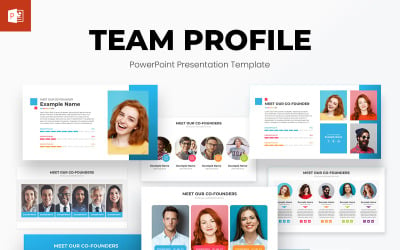
Management Team Profile PowerPoint Presentation Template by Slidelisting

Foodays Presentation Powerpoint Template by CreativeStudio

Restaurant Presentation PowerPoint Template by FlatIcons


Construction PowerPoint Templates by GraphicStan

Mobi - Mobile App Presentation Template by FlatIcons


Marketing Plan PowerPoint Presentation Template by printidea
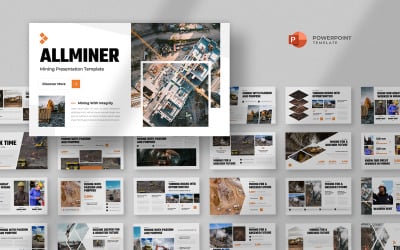
Allminer - Mining Industry Powerpoint Template by fluffstudio

Energreen – Renewable Energy PowerPoint Template by monsgraph



Halloween Festival Presentation Template by wealthwells


Pilax - Kids World Powerpoint Templates by Yumnacreative

Football Team Presentation Template by wealthwells

Barber Shop Presentation PowerPoint Template by FlatIcons

Lista Clean Creative PowerPoint PowerPoint template by DarkSlides

Plantic | Business Plan PowerPoint template by artBeta

Justfly - Airline Aviation Keynote Template by fluffstudio

Clean Creative PowerPoint template by desvibes

Pitch Pro PowerPoint template by Zacomic
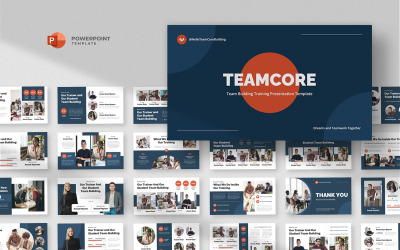
Teamcore - Team Building & Training Powerpoint Template by fluffstudio

Business Plan Presentation PowerPoint template by trigtype

AVALONE Keynote Template by sodhacreative

Marketing Plan PowerPoint templates by GraphicStan

Educallo - Education & University PowerPoint Template by AbuyaDesign
5 Best Presentation Templates 2024
| Template Name | Downloads | Price |
|---|---|---|
| Business Pack PowerPoint templates | 1,072 | $25 |
| Pack of 19 Professional Templates with Morph Transition | 54 | $10 |
| The Best Business-Plan PowerPoint template | 386 | $21 |
| Marketing Plan PowerPoint templates | 60 | $25 |
| Modern PPTX Presentation Template | 19 | $15 |
Presentation Templates
Meet all presentation templates in one place today. On the newly-established page, you will find both Keynote and PPT templates for any of your purposes. All templates are fully editable and include a bunch of unique slides and sections. That being said, you can easily customize them according to your corporate identity. Designed by highly experienced developers with users in mind they will impress you with a modern and trendy look, while other web elements like icons, charts, infographics, etc. offered out of the box will bring advanced functionality to your presentation.
Even though PowerPoint and Keynote templates for presentation have different purposes of use, the overall process of creating a project is analogous. They are both easy to use and require edits for text only. Besides, you have an opportunity to change the default high res images as well in case you want to apply your own. Notwithstanding, the designers approach templates development with all responsibility and apply modern and high-quality pictures so that the users do not usually change them.
If you are looking for a professional presentation template, feel free to visit the updated page with all presentation designs. In addition to it, we recommend checking a list of top-100 business presentation templates.
Google Slides Templates
Google Slides is a cloud-based app that allows you to create presentations and work on them with other people simultaneously. You can see the changes other people make in real-time, and every change is automatically saved. This is what makes it so appealing to the users.
Across the TemplateMarketplace, you can find several Google Slides Templates. They are related to different topics and fully editable with the original program.
PowerPoint Templates
PowerPoint is one of the most known and used programs for presentations created by Microsoft. It allows you to create slides with recordings, narrations, transitions and to use many other features present on the application.
The Templateog体育首页 marketplace offers a wide range of PowerPoint templates. Each template contains multiple slides with the same design that you can edit using PowerPoint. You can change colors, text, images, and shapes.
Keynote Templates
Keynote is similar to PowerPoint, but it is only compatible with Apple devices. It allows you to create professional and nice-looking presentations or slideshows.
Thus, if you use an Apple device and are looking for a ready-to-use template, you need to find a compatible one.
Across the Templateog体育首页 marketplace, you have the opportunity to choose among many different Keynote templates. Each template has its own unique style and is related to a specific topic (e.g., medical).
Infographic Templates
An infographic is a collection of imagery, charts, and minimal text that gives an easier understanding overview of a topic. Infographics are becoming more and more popular both across the web and social media platforms.
Their popularity is strictly related to their ability to communicate the key points to the readers. If you’d like to get the same results but have no experience at all in design, you can opt for buying a ready-made infographic template. Each template contains multiple graphic elements (charts, timelines, paragraphs, and much more), which are available in both raster (e.g., PNG) or vector (e.g., SVG) formats.
Presentation Templates at Templateog体育首页
Throughout the Templateog体育首页 marketplace, you can find a wide range of presentation templates. Each template is related to different topics, compatible with specific programs, and presents multiple slides or elements.
To make the research quicker, you can filter the results by price, compatibility, topic, color, rating, and latest update. By doing so, you’ll get only the results you may truly interested in.
Presentation templates topics
As previously mentioned, the presentation templates you’ll encounter across the marketplace are related to the most disparate topics. Thus, whatever industry you or your business operate in, you’ll find a corresponding solution. The following are some of the most common topics you can expect to see:
- business;
- fashion;
- beauty;
- food;
- cars;
- education;
- electronics;
- animals;
- medical;
- real estate.
How to edit presentation templates
Most of the presentation templates are editable with some compatible programs. Apart from PowerPoint, there are many other presentation programs to use. You can change colors, fonts, images, and any other element, following your personal preferences or necessities.
How to create engaging presentations
Where creating a presentation, you should take into consideration some important points that will determine whether it will be successful or not.
Below we listed some of the most relevant ones.
Design consistency
One of the most important aspects that make presentations looking good is their design that should be consistent in every slide. Contrasting designs can, in fact, look unprofessional and unpleasant to view.
Use a bold color scheme
Colors make a presentation visually appealing. From this point of view, using more bright and bold colors can help you grab people’s attention and make them more willing to interact and pay attention to it.
Add animations
Another way of making your presentation even more engaging is by adding animations to the slides. You can either animate the entire slide or each object separately. If the program you use offers limited animation options, you can also use a third app with more features, like Visme.
Make your presentation interactive
One way to create a dynamic and more engaging presentation is to add interactive elements. You can make your presentation interactive by adding links, pop-ups, or hover effects. You can also use third-party integrations to embed and connect other interactive content (polls, quizzes, forms, surveys, videos, and many more).
Use text creatively
There are hundreds of ways of using text creatively. You can use different fonts with different dimensions and colors. Although you can be completely free with playing with text is better not to mix too many fonts. Try, instead, to use three different fonts at maximum. Otherwise, your presentation might look messy and unprofessional.
How to choose the right ready-made presentation template
Choosing among hundreds and hundreds of presentation templates can be difficult. In other words, picking the one that best suits your needs or fits your brand identity isn’t as easy as it seems to be.
Thus, taking into account some important aspects can help you and make a choice easier and more straightforward.
To make this decision-making process quicker for you, we listed some of the most relevant factors.
Compatibility
One of the fundamental aspects to keep into consideration when choosing a template is its file format and the compatibility with the programs you’ll use to edit it. For example, a Keynote template might not be compatible with PowerPoint and vice versa.
Flexibility
If you intend to edit partially or totally the ready-made template, you need to choose one that is flexible enough to allow you to make the necessary changes. If you’re a beginner or have not enough experience, you might find it difficult to edit too many complicated designs.
Opt for simplicity
A simple design is always better than a complicated one. This happens because it appears clearer to the viewers, and they are able to capture the key points and most important information more straightforwardly. That said, you should opt for a simple template that doesn’t present complicated elements and intrinsic shapes, images, and texts.
Match your brand identity
Another important aspect to consider when choosing a template is its alignment with your brand identity. Colors, shapes, fonts, and the overall design should at least be similar to the ones you used across your website or for the other digital assets on which your business or personal brand is active.
Think about what you want to communicate
Your presentation should be, of course, able to communicate something to the readers or viewers. Starting from this aim, you should choose the template that you think is more suitable to achieve it. Thus, think about what emotions and information you want to deliver, and then choose the one that is closest to them.
What to use presentations templates for
Presentations can help you achieve different aims. It doesn’t matter the type of content or concept; a presentation remains the best way to summarizing it and grab people’s attention more easily.
Below we summarized some of the most common presentation uses.
Showing data
Your team or clients may require you to demonstrate the results you achieved, whether you own your own business or work for multiple clients. In such a case, you can show all the data and results through a presentation. You can use charts, paragraphs and highlight all the most outgoing results you’ve achieved until that moment. By making a detailed presentation, you or your business will look more professional, inspiring trustworthiness and loyalty.
Business proposal
Sometimes, when presenting a project or sending a business proposal, you must be as much accurate as possible. Every aspect of your proposal should be described in-depth and be able to convince the recipients. In such a case, a presentation might be the right choice. It will allow you to create multiple pages and analyze in detail your offer, making it even more engaging by adding graphics, animations, charts, and so on.
Business presentation
You want to inform anyone about your business. In such a case, a presentation is the most appropriate choice. You can use each slide to highlight a relevant aspect of your business. For example, your business history, your team, what you do, how it works, how people can reach out to you, and so on. This will enhance the professional appearance of your business, and the potential customers will be more willing to take a step ahead in the buying process.
Summarize a lesson
Another use of presentations is strictly related to the education system. They’re, in fact, often used to summarize or emphasize the key points of a teaching lesson. It’s been proven that presentations are a good complementary system that helps people and students to learn faster and remember easily. Thus, by making a presentation, you’ll make your lesson more memorable and engaging. However, to get the desired results, you should also present the class with a nice-looking and professional design. Plus, the layout should be clean and tidy.
Benefits of using presentations
The popularity of presentation usage can let you imagine how many benefits this content structure can bring to you or your business.
Below we listed some of the most relevant advantages you can get by using them.
Memorability
Content is more memorable when presented visually. In other words, content composed by lines of text only isn’t attractive anymore. Instead, presenting it with images, charts, graphics, and many other types of elements, can help you make a better impression on your audience, which will remember it more easily.
Engaging and interactive
As presentations are highly customizable, you can make them more interactive and engaging by adding links, animations, transitions, and much more. The more dynamic elements you add, the more time users will be willing to spend interacting with your presentation and explore it more in-depth.
Informative
Apart from their visual functionality, presentations are actually an informative tool. This means they can help you deliver a message, facilitating the understanding of a relatively complex concept, and much more. A presentation can, in fact, include paragraphs, charts, illustrations, processes that make the overall content more understandable.
Time-saving
By making your presentations available online, you’ll allow your clients to easily access them. Plus, they’ll be able to access the information they’re interested in or want to know in a matter of minutes. This will save their time, and they’ll appreciate it. This appreciation can translate into more loyalty, and they’ll probably be more willing to proceed with the buying process.
Easy of use
Another advantage of presentations is that they’re easy to use and edit. You can easily access and change every element of each slide according to your needs or preferences are.
The changes can be related to colors, shapes, texts, and overall design.
Easily shareable and convertable
You can easily convert your presentations into any other file format you wish to (such as converting Google Slides into a video or PDF). This makes them easily sharable through email or whatever channel you’d like to share them with.
Best PowerPoint Presentation Templates
Presentation templates FAQ
What is a presentation template?
A presentation template is a pattern of a group of slides. Each group contains similar layouts, colors, fonts, effects, and background styles.
What is the difference between Microsoft PowerPoint and Google Slides?
Microsoft PowerPoint comes with the Office package and needs installation on the computer, while Google Slides is totally cloud-based, which means multiple people can access and work on the same project at the same time.
How do I convert PowerPoint slides to Google Slides?
If you’d like to convert your PowerPoint slides to Google Slides, follow these steps:
- Open Google Drive;
- Select Slides, and then open a blank presentation;
- Select File, then Import slides;
- Upload the PowerPoint file.
How do I import a template into PowerPoint?
In order to import an external template into PowerPoint, follow the steps below:
- Select File, and then click on Open;
- Select the external template;
- Click Open.
What is the difference between PowerPoint and Keynote?
The key difference is that PowerPoint is part of Microsoft Office, while Keynote is included in Apple’s suite.
